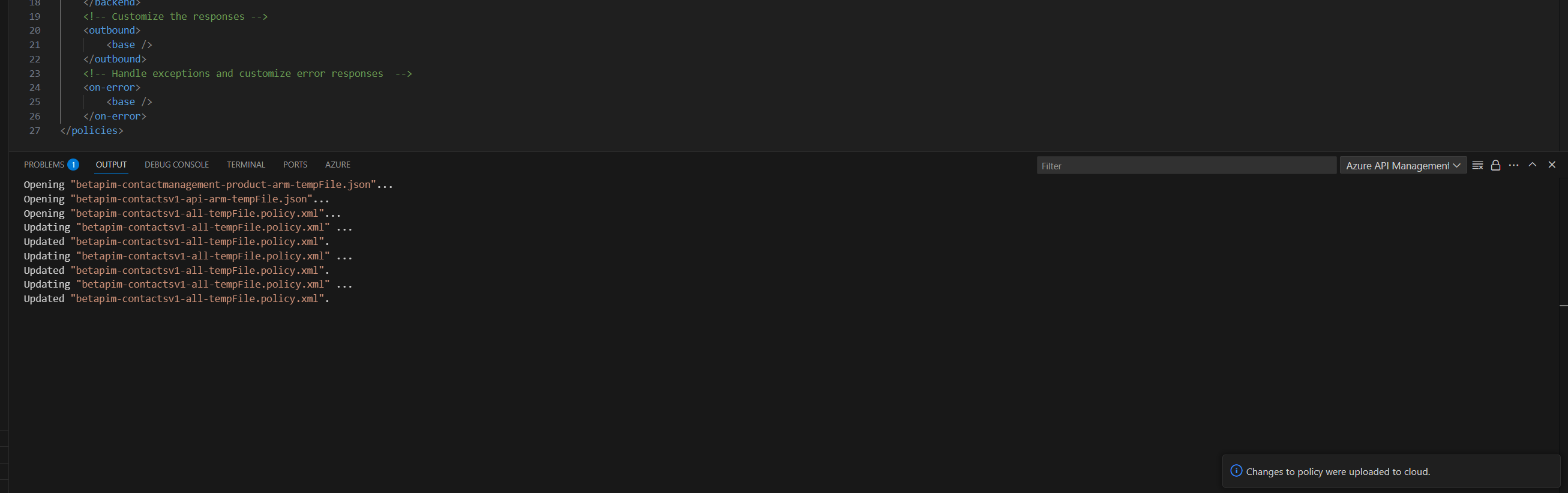I’ve written a number of posts recently on APIM Development and you might have noticed I’m rarely (if ever) using VSCode.
Although there is an Azure APIM extension for VSCode, it lacks one feature that prevents me from using it on a regular basis – primarily – I can only edit and not create.
I have no idea why this is (I would love to know if you have the answer), but it’s frustrating having to create in one application and then do work in another – so to avoid the context switch, I primarily work out of the APIM Portal.
If you are looking to try out the APIM Extension in VSCode, all you need to do is search for API Management and it will then be grouped under your Azure groupings. From there you can drill down to your APIs (including versions), and make changes to them.
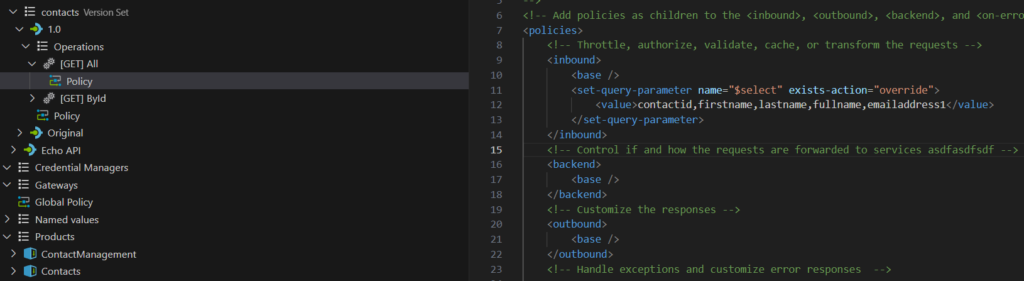
When you go to save the work you have done, you will be prompted the first time to “Upload” this change. If you select “Always Upload”, going forward, when you click “Save” to your file, it will automatically be uploaded to APIM.
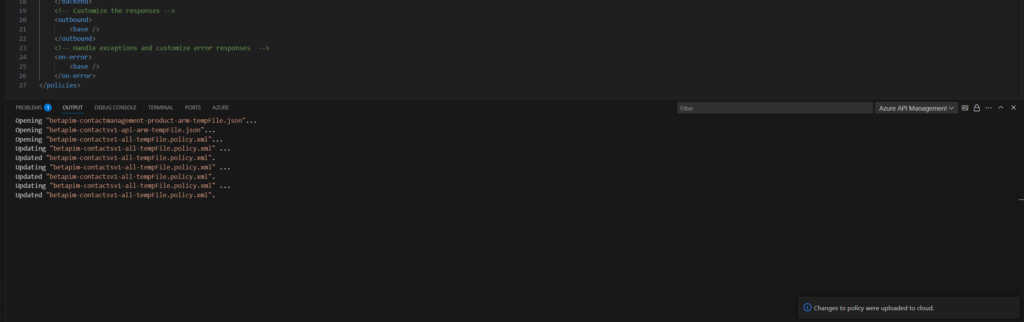
It’s important to note, that when you click to “Always Upload” this change is global and will apply to all work you do with APIs.
I’m not sure if I’m missing permission, I’m using the same user I use in all other parts of APIM, but I find it odd that from VSCode – I can update and delete but not create. If I could create, I would be developing APIs at a much faster rate in VSCode than in the portal itself.