When I was working through my Node.js and Azure Functions demo, I ran into an interesting problem using YAML variables and parameters thinking these two were one and the same.
A variable is a placeholder for configuration data within your YAML script.
A parameter is a prompt for a user to make a choice. The response to this information can be stored as a variable or left as a parameter.
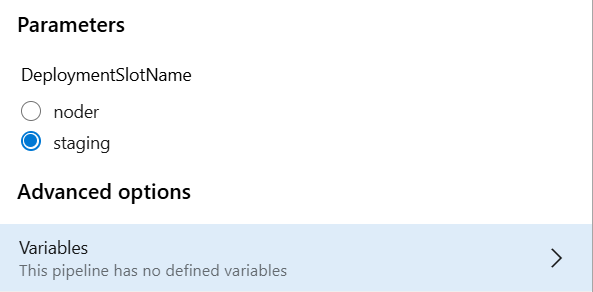
As you can see from the above screenshot, both are different and when consumed in code both are different as well.
parameters:
- name: DeploymentSlotName
type: string
default: 'staging'
values:
- noder
- staging
variables:
azureSubscription: 'myserviceconnection' # Replace with your Azure DevOps service connection
functionAppName: 'myfunction' # Replace with your Azure Function App name
packagePath: '$(System.DefaultWorkingDirectory)/$(Build.BuildId).zip'Accessing Variables and Parameters
Here is where it gets interesting: in my limited wisdom, I presumed I would access both relatively the same way – not so.
To access a variable, you use the following syntax;
$(azureSubscription)
To access a parameter, you use the following syntax;
slotName: ${{ parameters.DeploymentSlotName }}
I guess it makes sense for them to be accessed separately, but this has me stumped for a bit, and it wasn’t until I started debugging their values that I figured out why.
Again, if you’re looking for a quick debug output script, you can use the following snippet;
- script: echo "Deploying to slot - ${{ parameters.DeploymentSlotName }}"
displayName: 'Debug Parameter DeploymentSlot'