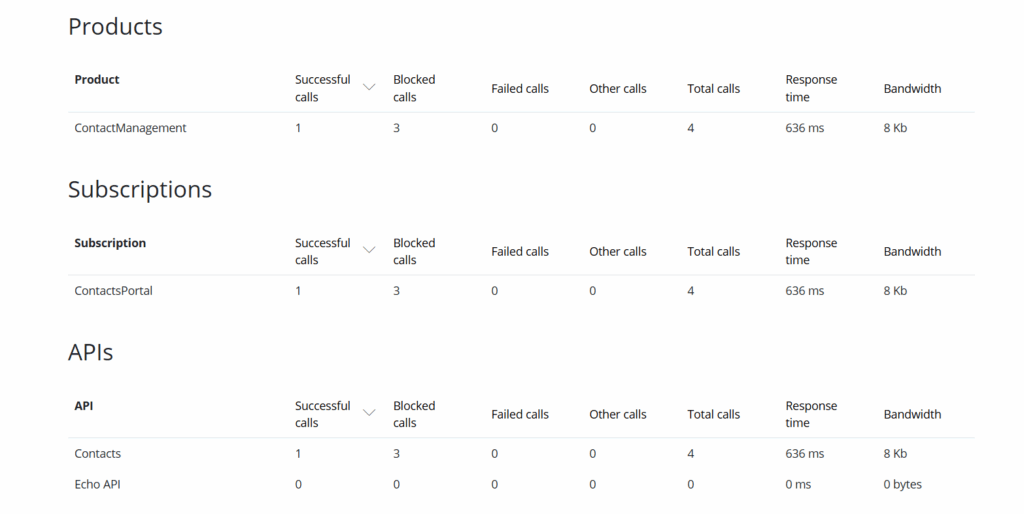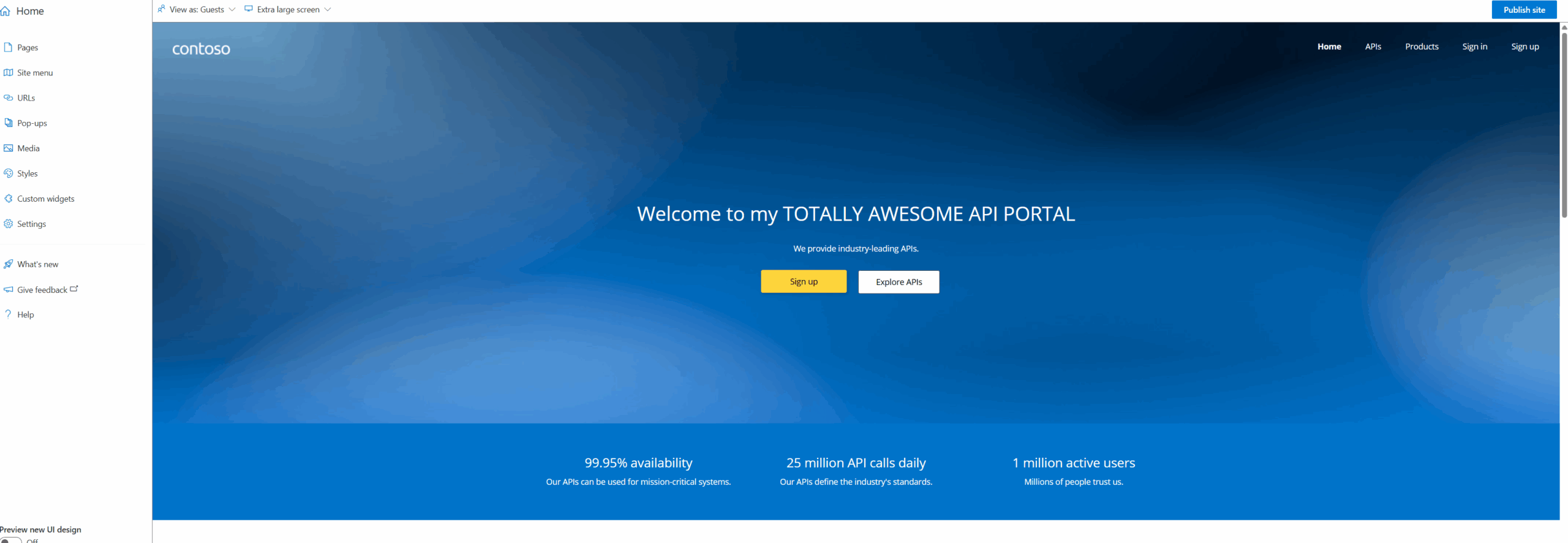I’m not going to go into all the customization functions of the APIM Portal. You can add customized pages along with pre-defined widgets into the portal (and change colours) to add your own flair to it.
If you are the Administrator of the APIM installation, when you click on the Developer Portal it will always bring you to this customization view.
If you are implementing your Portal for OAUTH or AD/Entra integration, there are custom signup and sign in pages you can implement to make this easier for your users to use as well.
In terms of the built in widgets, there are two pages I get a lot out of (aside from the APIs and Product pages).
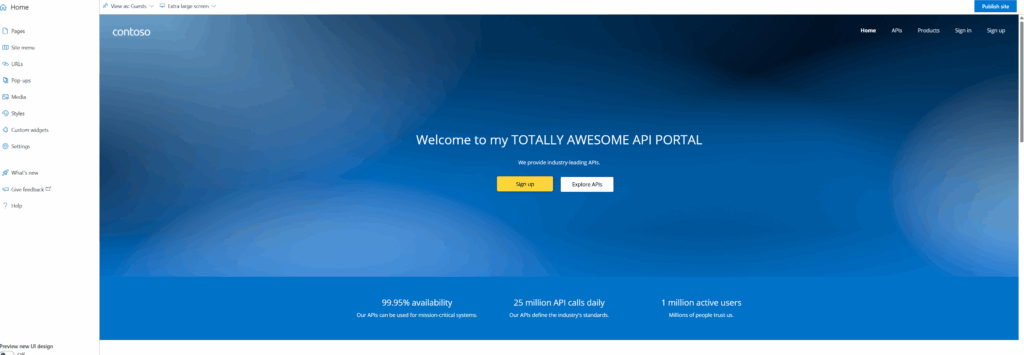
Like any CMS tool, you can work away on your portal, but until you click “Publish Site,” – none of your changes will be pushed out to all your users.
The Profile View
If you are connected to multiple APIs, you can always redirect users to their Profile page to be able to view all their subscription details and engage in their own key management by regenerating their own keys.
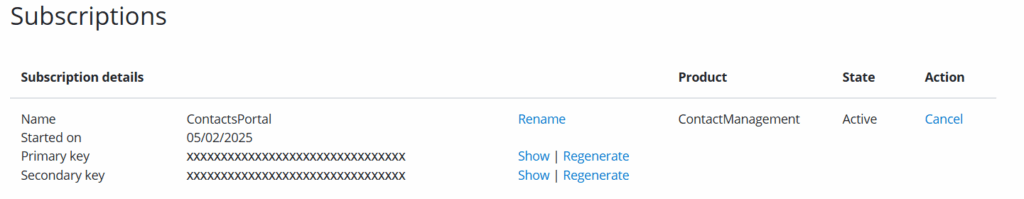
Again, if the goal is self-service, this fits the bill.
The Reports View
The Reports page is my favorite view. If you ever want to get a detailed view of how often the API is being used (perhaps outside of the portal by the rest of your team) you can go here and get a great understanding and detailed breakdown of your usage beyond what you could probably ever put together quickly as it is broken down by country and region as well.