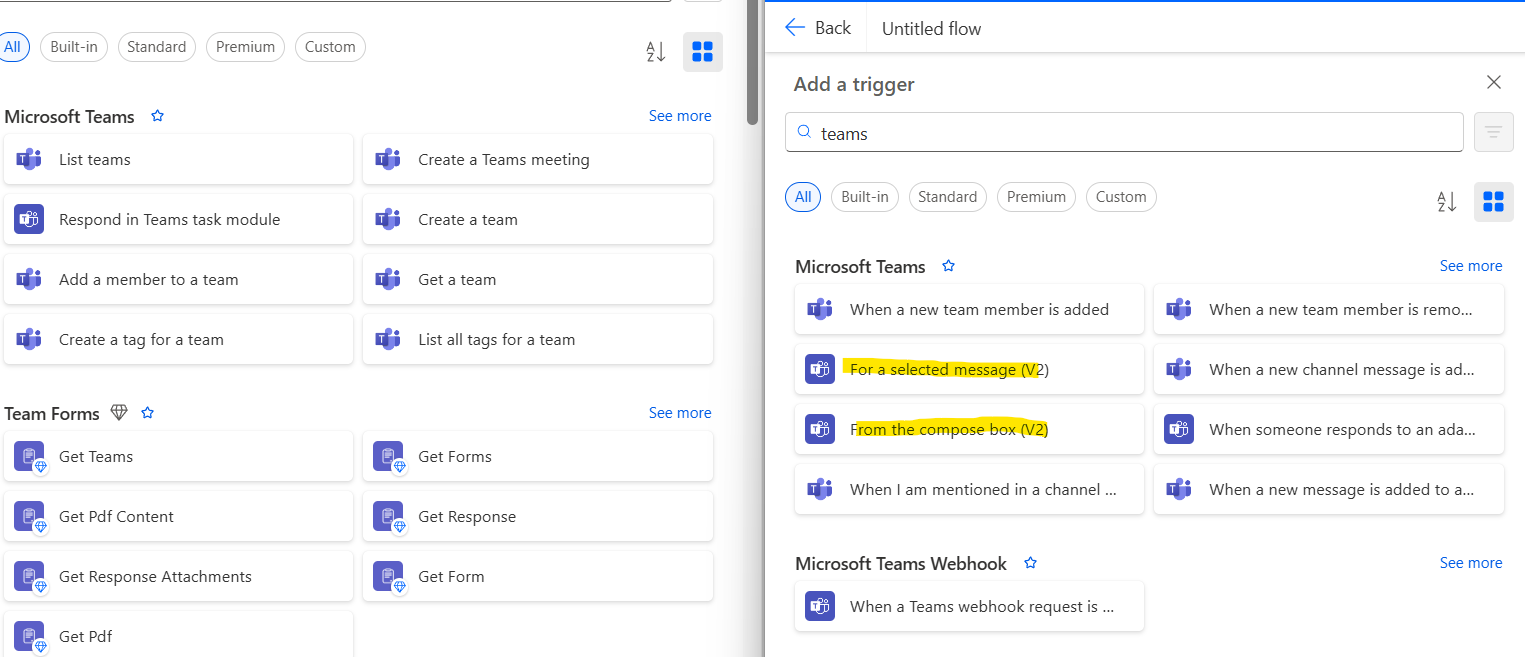I’m used to working with a Dataverse environment that is the cornerstone for model-driven apps; however, as of late, I’ve been working PowerApps and PowerAutomate in a pure Dataverse environment, where I have had to build my own model-driven app and flows from scratch.
The Core Exists
It is definitely encouraging to see what the core elements of a dataverse environment are – contacts, accounts, users, queues, mail integration, activities, etc, etc. This makes building your app quickly and saves time rebuilding the wheel.
Why not build a Canvas App? Well, a model-driven app is what I need, and it’s easy to get up and running as most of the work I’m doing is focused on the back-end.
The Difference in Connectors
In this dataverse (plain environment), I was surprised to find that some of the Power Automate connectors were not all there, and/or I was going to be working with legacy versions of these connectors. The screenshot below illustrates the differences in the Teams Connector – on the left, we have the plain, vanilla Dataverse, and on the right is a Dataverse that has Dynamics 365 installed in it
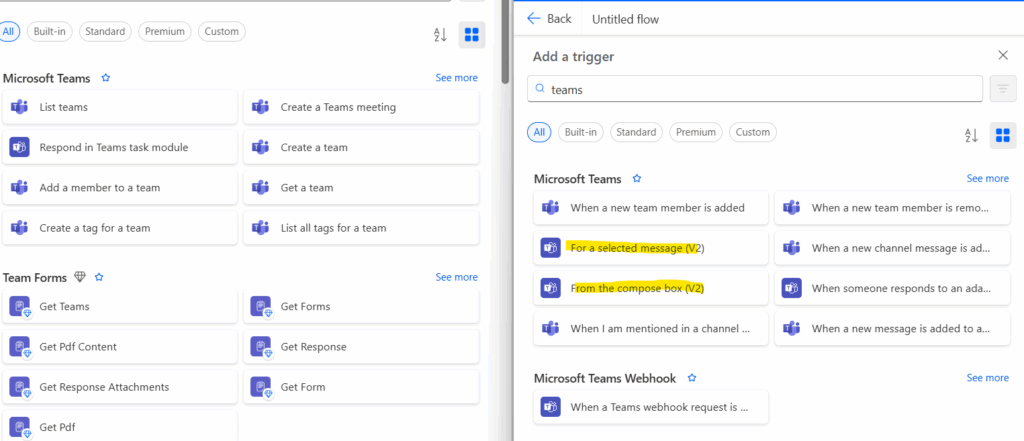
From what I read, part of this (and Teams is one of the scenarios it applies to), is that users can build Teams Apps in the Dataverse to host in Teams, but get reduced functionality because they don’t have everything.
Essentially, it’s free samples from Costco, hoping you’ll buy lots on your way out.
The purpose behind this? Before promising what you can deliver, know what Dataverse your customer has and what the capabilities of that environment are.